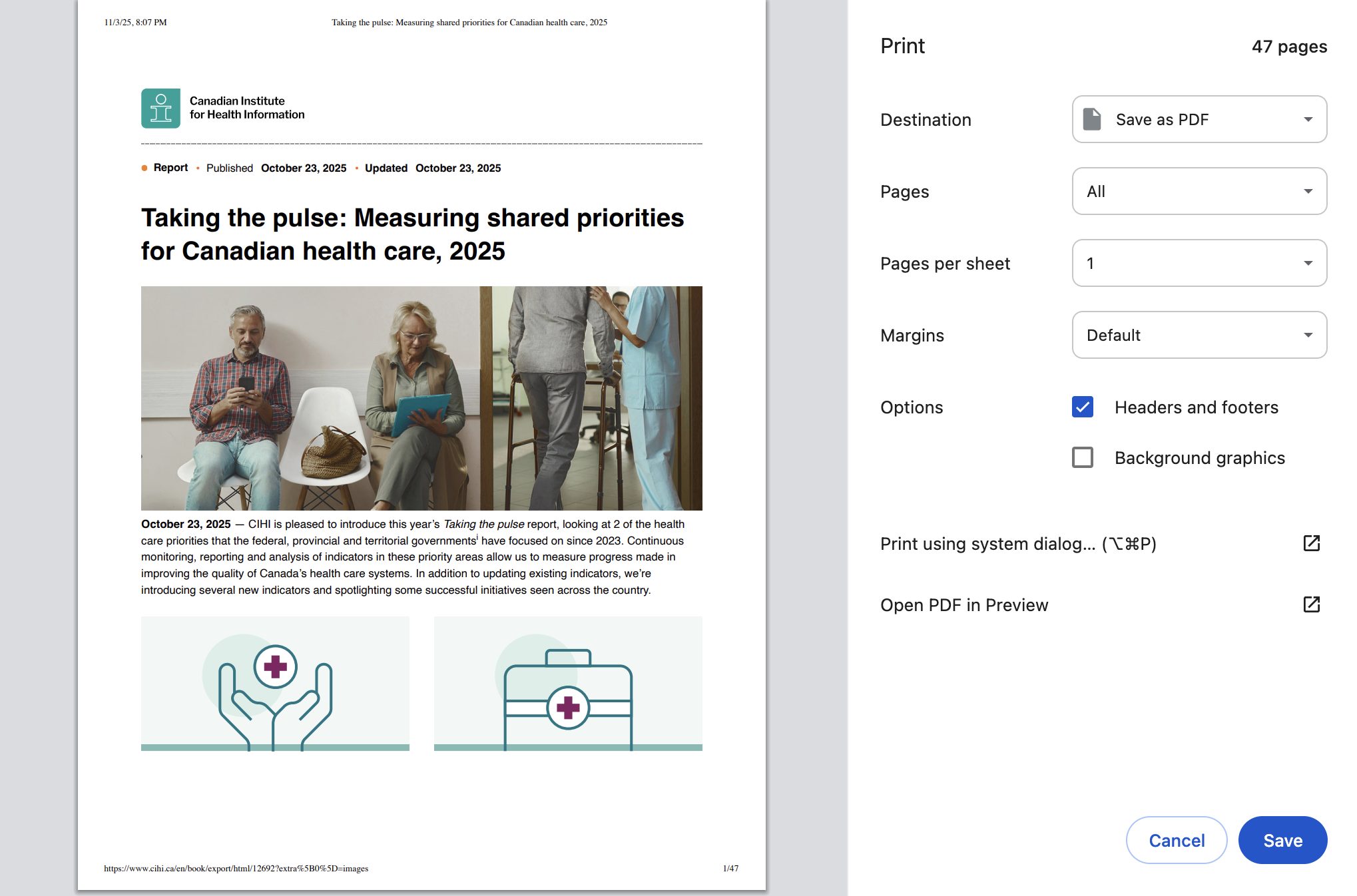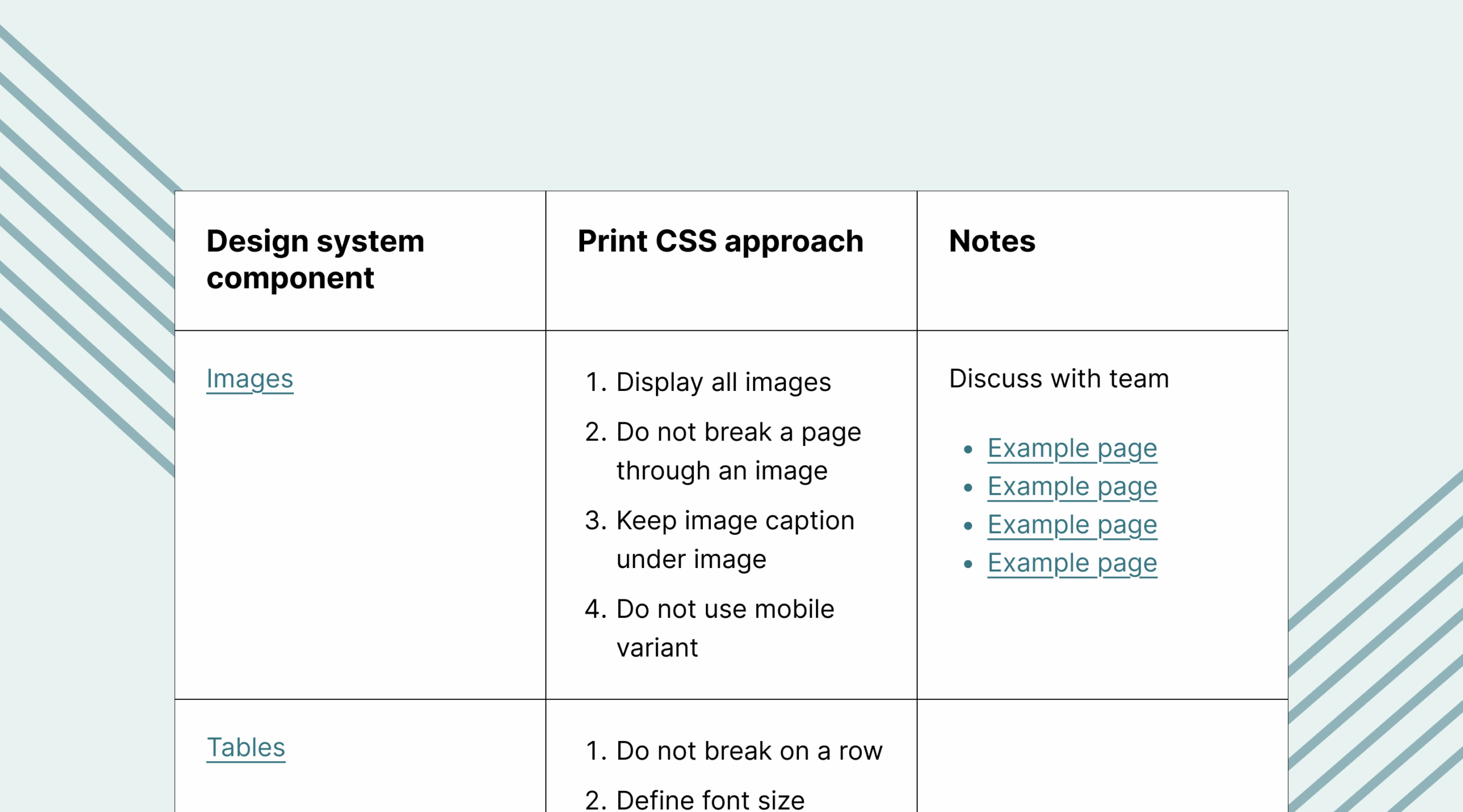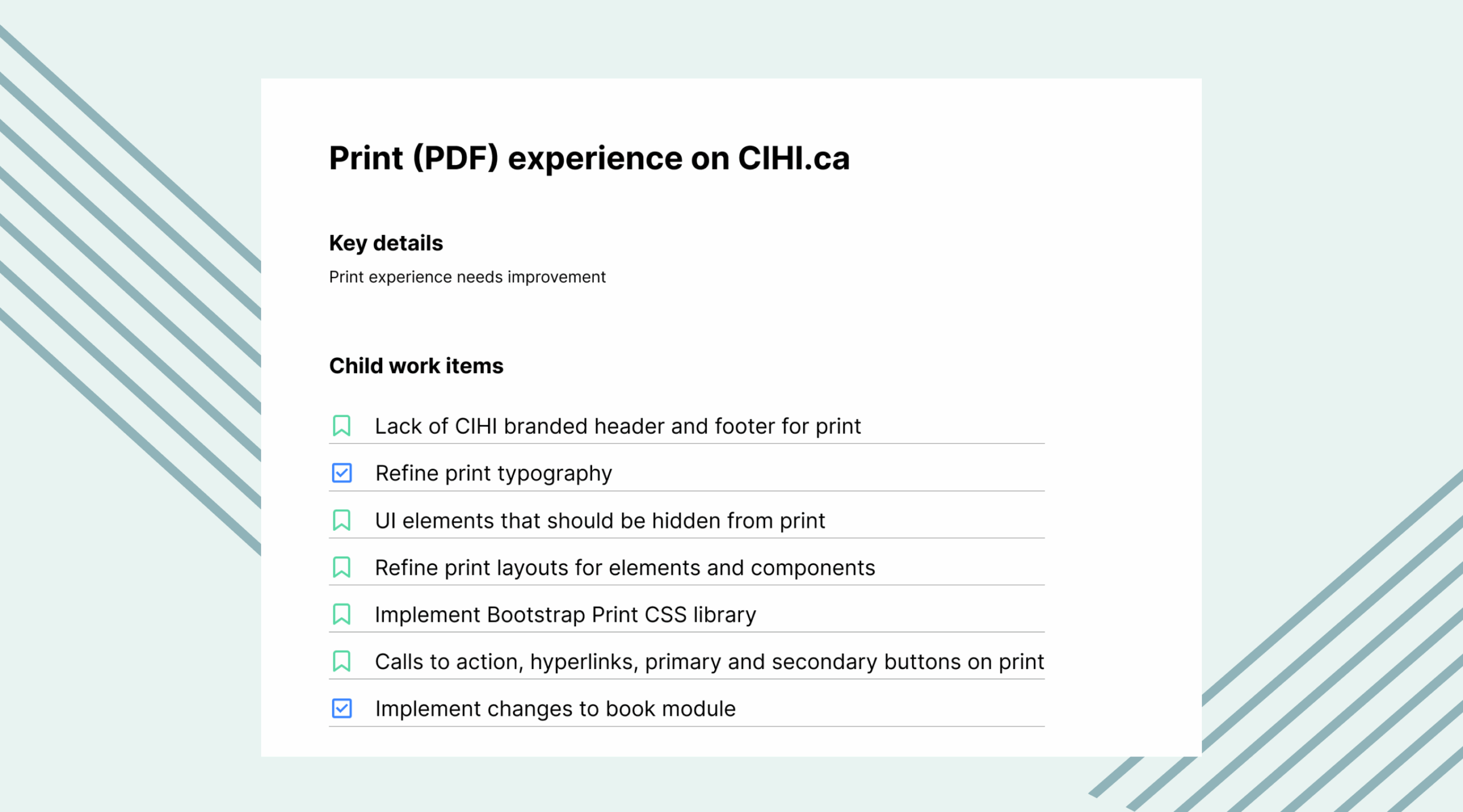CIHI primary personas
Data Analyst:
Analyses data, reports on performance, provides data and analyses in response to business questions.
Advisor:
Identifies, develops proposes, and evaluates targets, priorities, policies to improve health care. Advises on Decision Making
Decision Maker:
Makes decisions to improve care and performance at their level of responsibility (e.g. provincial, regional, facility). Uses summary of data to establish strategic direction, initiatives, priorities, targets, funding and/or policies.
Researcher:
Collects and analyses data for a research project. May publish findings.
We prioritized the main visitors to reports, the most visited content category according to Digital Analytics.
They need PDF versions for 3 main reasons: attach as appendix to their report, send as email attachment as a reference (e.g. "Here is the report I mentioned"), their own archive (e.g. "I'm unsure if this will be available in the future, I'll save a copy").
In some cases, they need to physically highlight documents and run in-person sessions where they share copies of the content.